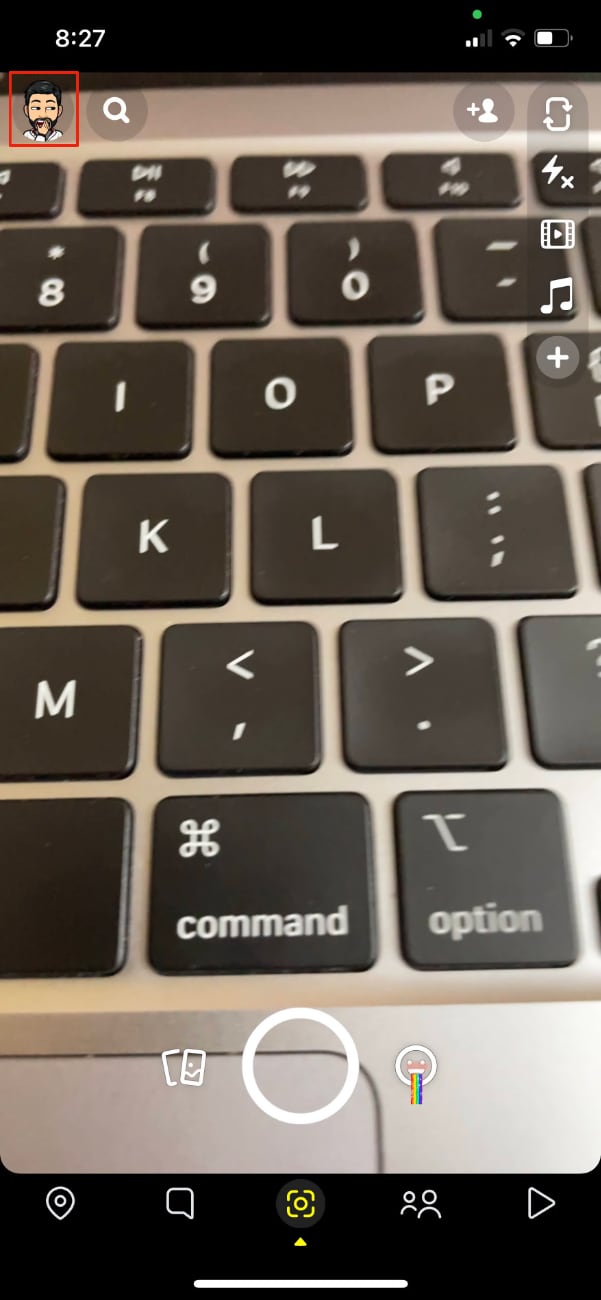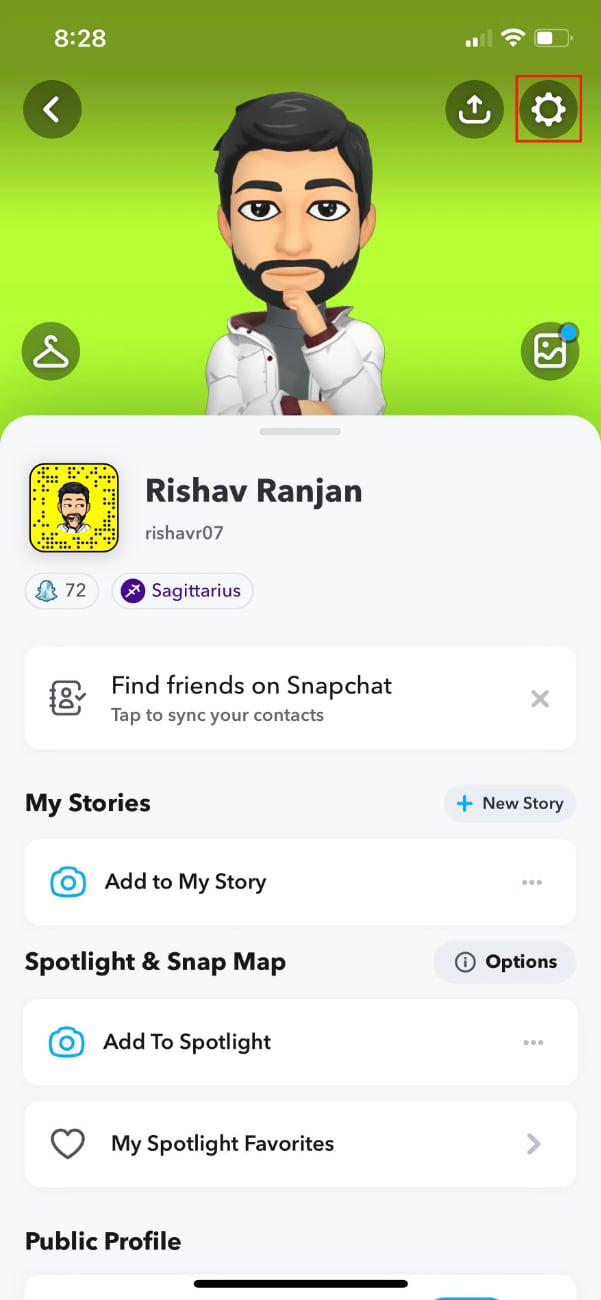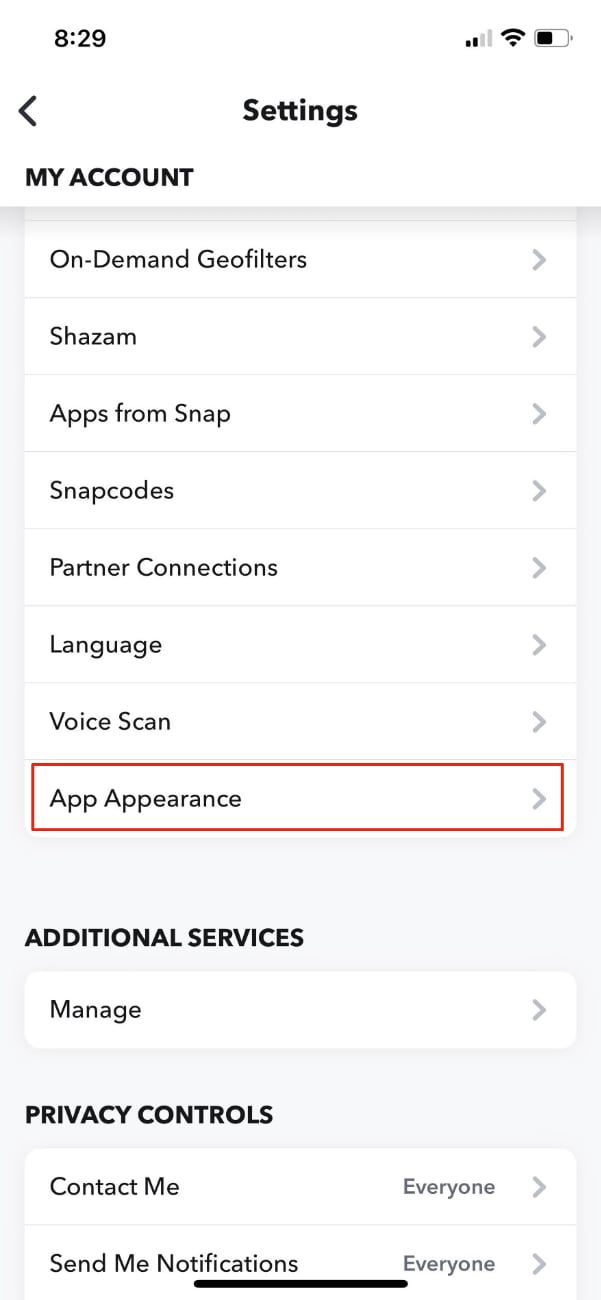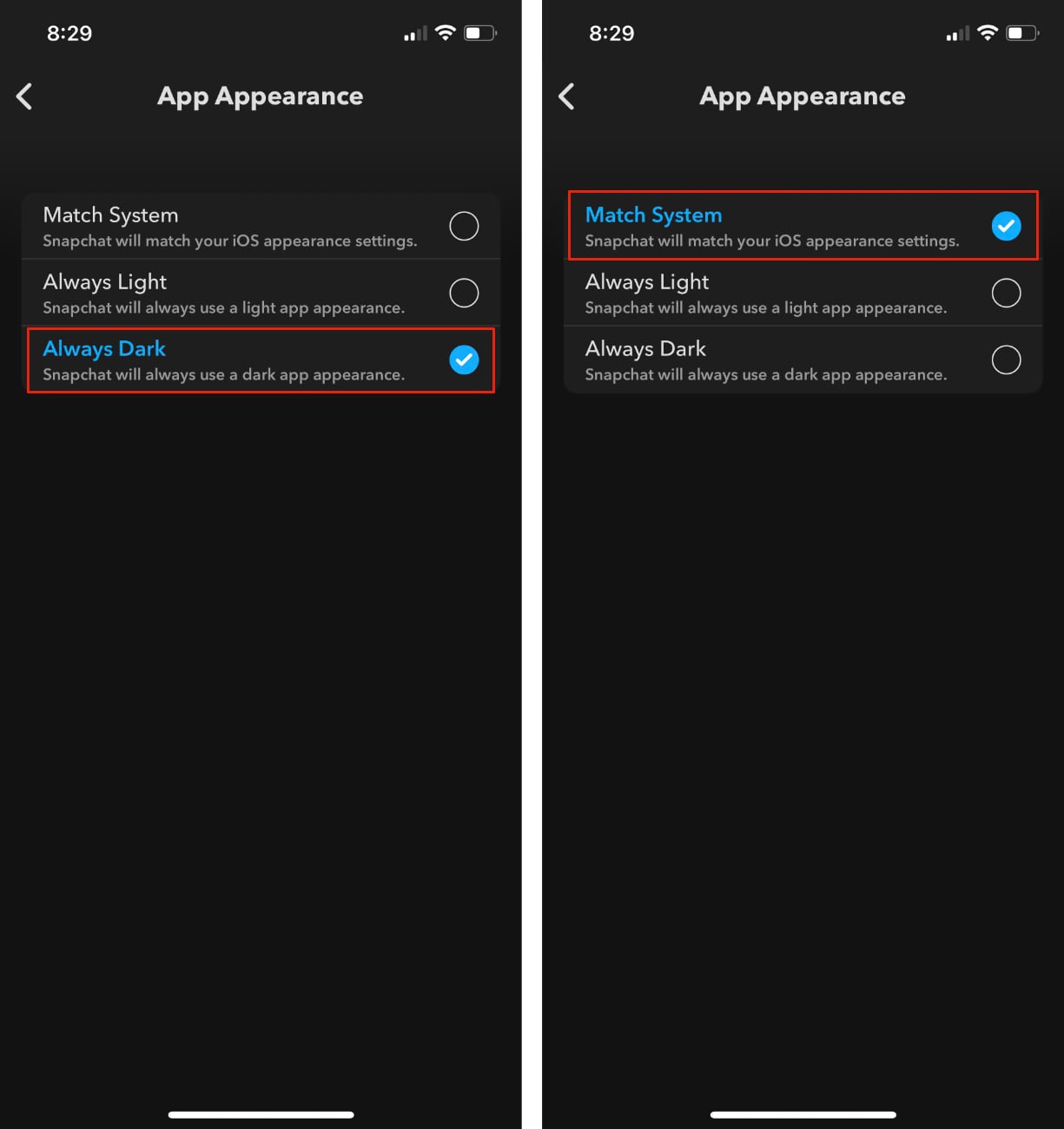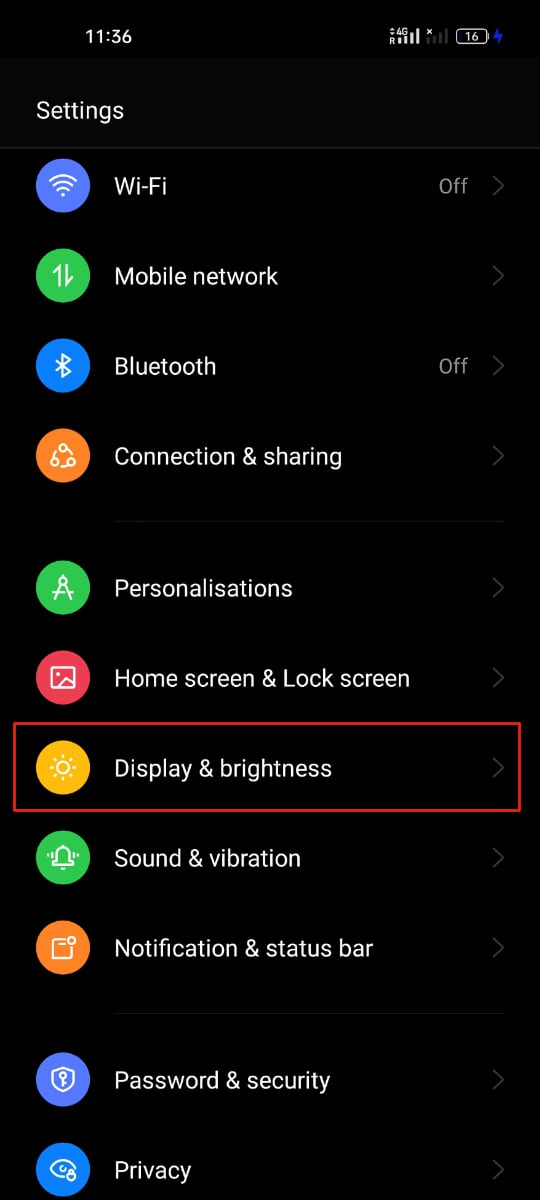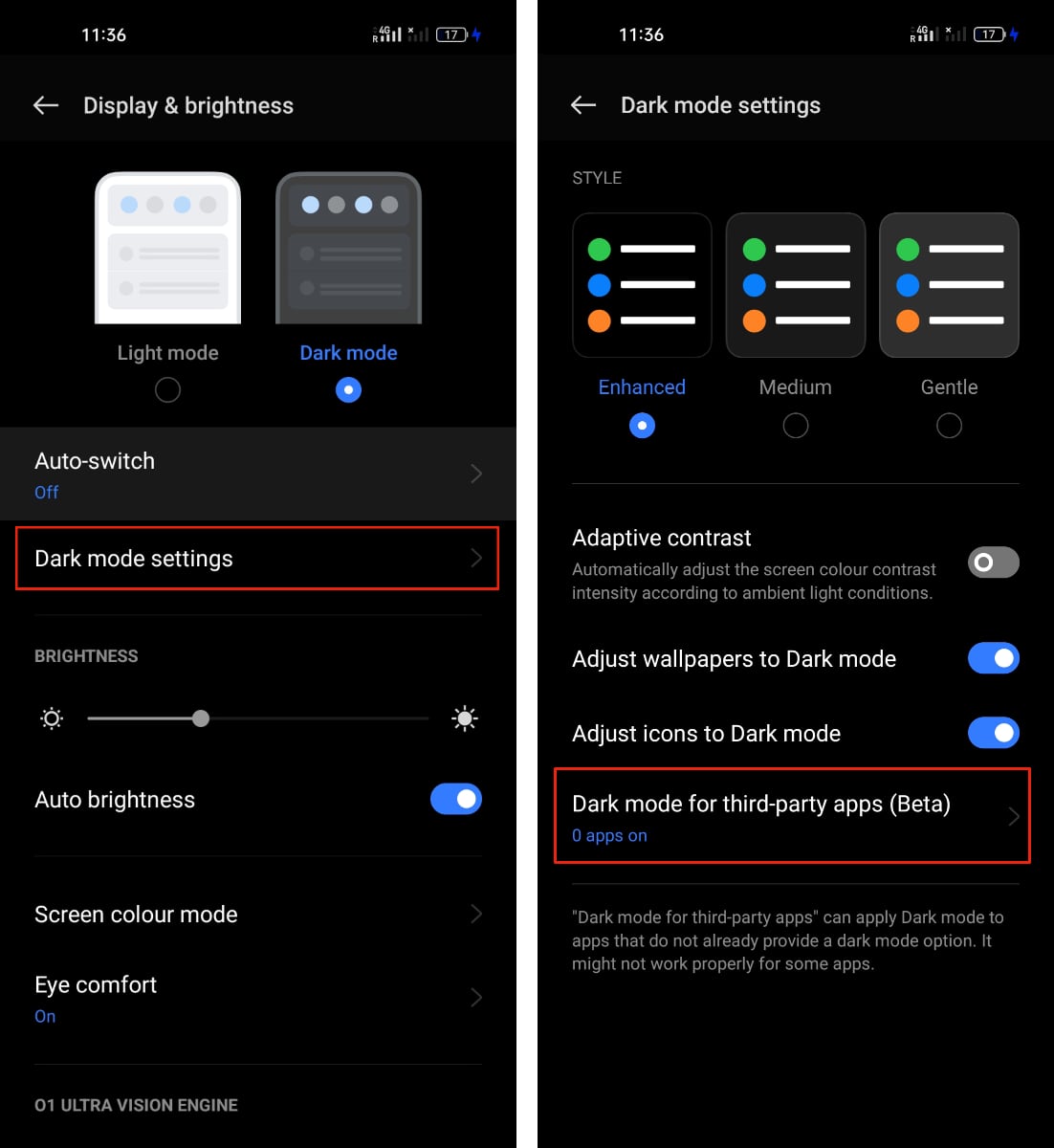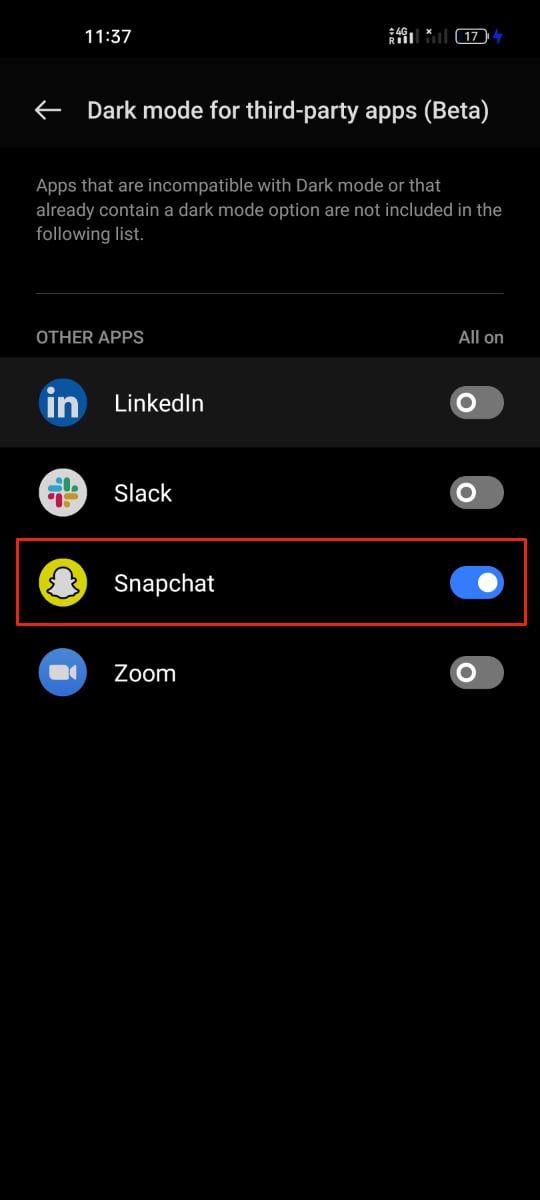The harsh blue light emitted from phone screens can often cause headaches and difficulty in sleeping. Dark mode solves this problem by reducing the strain on your eyes and making the viewing experience more pleasing overall. Operating systems like Android and iOS have already introduced support for system-wide dark mode making the experience smooth and seamless for users. But there is one app that is still an outlier to this trend called Snapchat. This multimedia messaging app has recently added dark mode support on iOS, with the Android support expected to arrive soon. In this guide, we will tell you how to turn on dark mode on Snapchat on iOS and Android.
How to enable dark mode on Snapchat on iOS
Enabling dark mode on Snapchat on iOS is pretty easy since the app includes support for the dark theme in the settings. You just need to follow these steps: 2. Your Snapchat profile page will now appear. Tap on the gear icon in the top right corner to open the Settings menu. 3. Under the MY ACCOUNT section, tap the App Appearance option to change the theme of the app. 4. Now, change this option to Always Dark to enable dark mode on Snapchat on your device. You can also select the Match System option to automatically switch to dark mode based on your device settings.
How to enable dark mode on Snapchat on Android
Snapchat is yet to add a dark mode option on its app for Android devices. However, you can still use some tricks to enable dark mode on Snapchat on your Android smartphone. On most Android phones, you can enable dark mode for third-party apps through system settings; however, on some phones, you might need to enable the system-wide dark mode option available in the developer settings. This can often result in issues with some of the apps, but it is still better than getting blinded by a white screen while using your phone at night. To enable the dark mode on Snapchat on Android, just follow these steps:
- Open the Settings app on your phone and go to Display & Brightness.
- Now, go to Dark mode settings and then tap on the Dark mode for third-party apps (Beta) option.
- Here, turn the toggle on for the Snapchat app to enable dark mode on Snapchat. That’s it. Now you can enjoy a more eye-pleasing experience while using Snapchat on your iOS and Android device. It’s a shame that a popular social media app like Snapchat still doesn’t offer dark theme support for Android devices. It can only be hoped that the feature is added sooner rather than later so users won’t have to strain their eyes anymore. We hope you find this guide useful, and in case of any doubts, feel free to ask them in the comments section below.
Δ