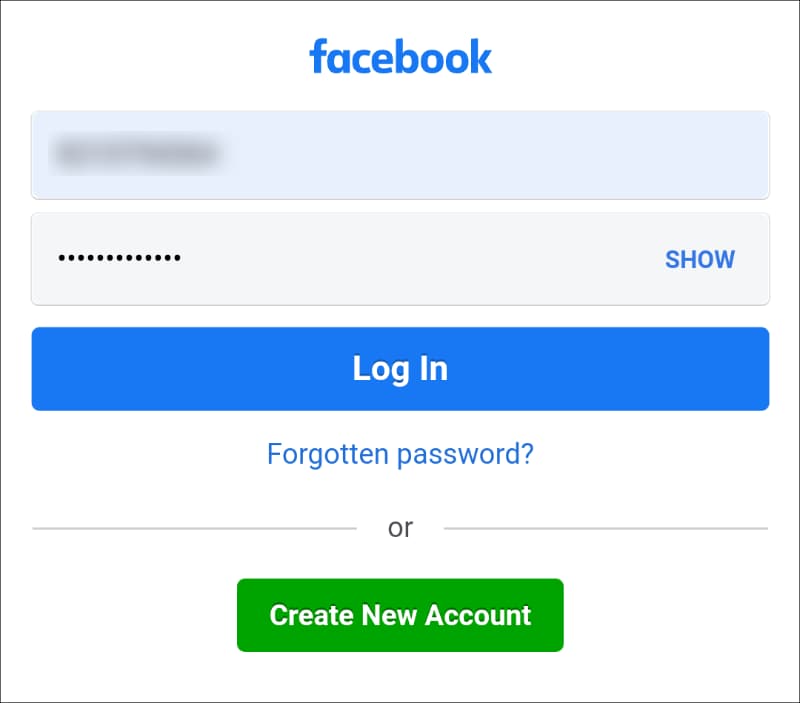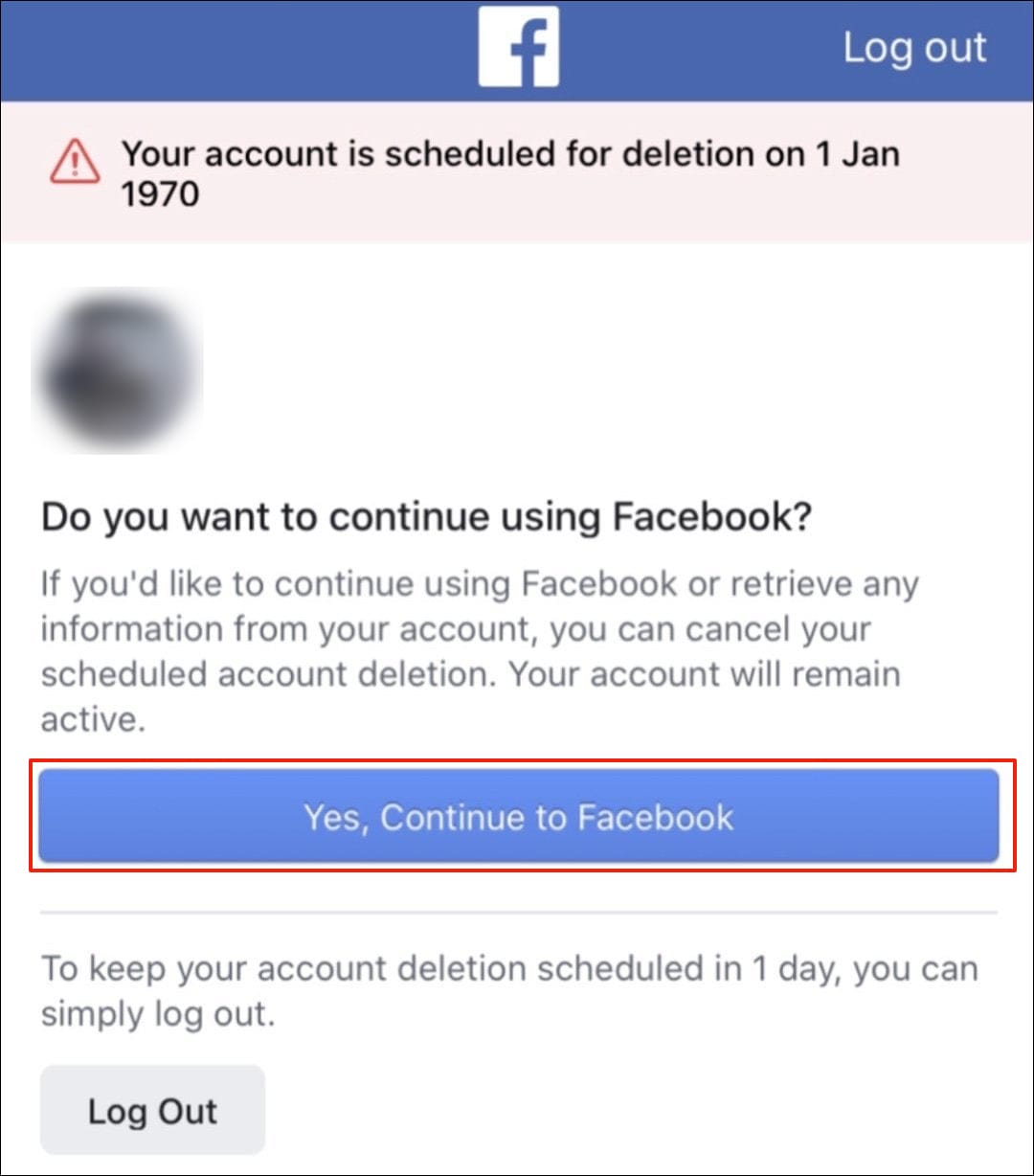However, the process becomes somewhat complicated if you have opted to delete your Facebook account. Today in this guide, we will show you how to recover your deactivated or deleted Facebook account. Also read: Facebook account hacked? Here’s how to recover it easily Before we get started, do note that there is a clear difference between deactivation and deletion. In case you are unaware, here are some differences between the two of them.
Deactivating your Facebook account
- Deactivating your Facebook is a temporary process that is reversible most of the time. You can easily recover your deactivated account anytime in the future.
- Your Facebook profile and timeline will not be visible to other users once you have deactivated your account. People will not be able to search for your profile if it has been deactivated.
- Messages and attachments sent to other users from Facebook messenger will not be deleted from other people’s inboxes.
- You can still access Facebook messenger even if you choose to deactivate your Facebook account.
- All your Facebook data is retained by the company and will be visible again if you choose to reactivate your account in the future. Also read: Facebook account suspended? Here’s how to recover it back
Deleting your Facebook account
- Deleting your Facebook is a permanent process, and you will only get a period of 30 days if you wish to recover it.
- Your Facebook account and timeline will not be visible to other users once you choose to delete it. People cannot search for your profile if it has been scheduled for deletion.
- If you delete your Facebook account, the company will retain the data for 90 days and then delete it permanently from its servers.
- The messages you have sent to other users might not get deleted even if you have opted to delete your Facebook account.
- Facebook apps and pages linked to your account will also be permanently deleted. You will not be able to use those apps which you have signed up for using your Facebook account.
- It is only possible to recover your Facebook within a short period of 30 days if you choose to delete it.
How to recover a deactivated Facebook account
Most of the time, recovering a deactivated Facebook is simple and easy. However, it is essential that you remember your email id and password, which was used to create your Facebook account. So it is necessary that you have these two prerequisites ready with you if you wish to access your Facebook account again. Also read: Facebook verification code not received? Try these easy solutions A deactivated account can be recovered anytime as long as you remember your email address and password for the account.
Steps to reactivate your Facebook account
- Open the Facebook website in your browser or open the app installed on your phone.
- Enter the email address or phone number used to create the account.
- Enter the password of your Facebook account.
- Click on the “Log In” button to proceed further.
- Your Facebook feed should now be visible, and your account will be reactivated if you have entered the correct username and password for your account. You can now access all the Facebook apps and services, including Messenger, just like before.
How to recover deleted Facebook account
In case you have chosen to permanently delete your Facebook account, then recovering it can be a challenging task since there is a slim chance that you might get your account back. The company provides its users a period of 30 days to recover their Facebook account if they have opted to permanently delete it. While the grace period was just 14 days earlier, it has now been increased to 30 days since many users wanted to recover their Facebook accounts. You also need to remember your email id and password if you want to recover your deleted Facebook account. Users can now recover their accounts if they had opted to delete them as long as the 30 days period is not over. So in case you want to recover your account before 30 days are over, then you just have to follow the steps mentioned below.
- Visit the Facebook website in your browser or open the app on your phone.
- Enter the email address and password for your account.
- Facebook will now ask you to confirm your identity. Click on the “Get Started” button to proceed further.
- You will now see a date when your Facebook account is scheduled to be deleted. If you want to cancel the deletion process and continue using Facebook, click on the “Yes, Continue to Facebook” button.
- That’s it. You have now successfully recovered your deleted Facebook account. If your Facebook account is scheduled for deletion, then you can only recover it before the 30 days period is over. You cannot recover your account after 30 days, so don’t fall for any websites or hackers claiming that they can recover your deleted Facebook account for you. More often than not, these are just scammers looking for a way to earn some quick bucks out of your misery. Do not share your Facebook username and password with anyone claiming to recover your account. Also read: Facebook account temporarily locked? Here’s how to unlock it The process to recover a deactivated or deleted Facebook account is fairly easy and simple, so we highly recommend that you do it yourself instead of falling for these scammers to end up losing your hard-earned money and privacy. If you find this guide useful, then do share it with friends and family members. Feel free to ask your questions if you have any doubts in the comments section below!
Δ